Bybit

Choose language
Bybit is a Singapore-based cryptocurrency exchange established in 2018. The exchange allows users to trade popular cryptocurrencies such as Bitcoin, Ethereum, and Ripple, as well as various other digital assets. Bybit offers leveraged trading, enabling users to trade cryptocurrencies with a leverage of up to 100x. Additionally, the exchange provides trading tools and features like stop-loss orders, limit orders, take-profit orders, and more.
Guide to Register and Security a Bybit Account
Bybit is a reputable and well-known derivatives cryptocurrency exchange worldwide. To start trading on Bybit, you need to register and verify your account. Here is a detailed guide for you:
How to Register a Bybit Account
You can register a Bybit trading account using either your phone number or email.
Step 1: Visit the official Bybit account registration page to receive up to 5,000 USDT bonus: https://partner.bybit.com/b/ccbay
Step 2: Choose either the "Register with Email" or "Register with Phone Number" tab based on your preference and enter the following information:
- Enter your email address or phone number.
- Create a password (the password must be 8-30 characters long and contain at least one uppercase letter, one lowercase letter, and one number).
Then click on "Get My Welcome Gifts".
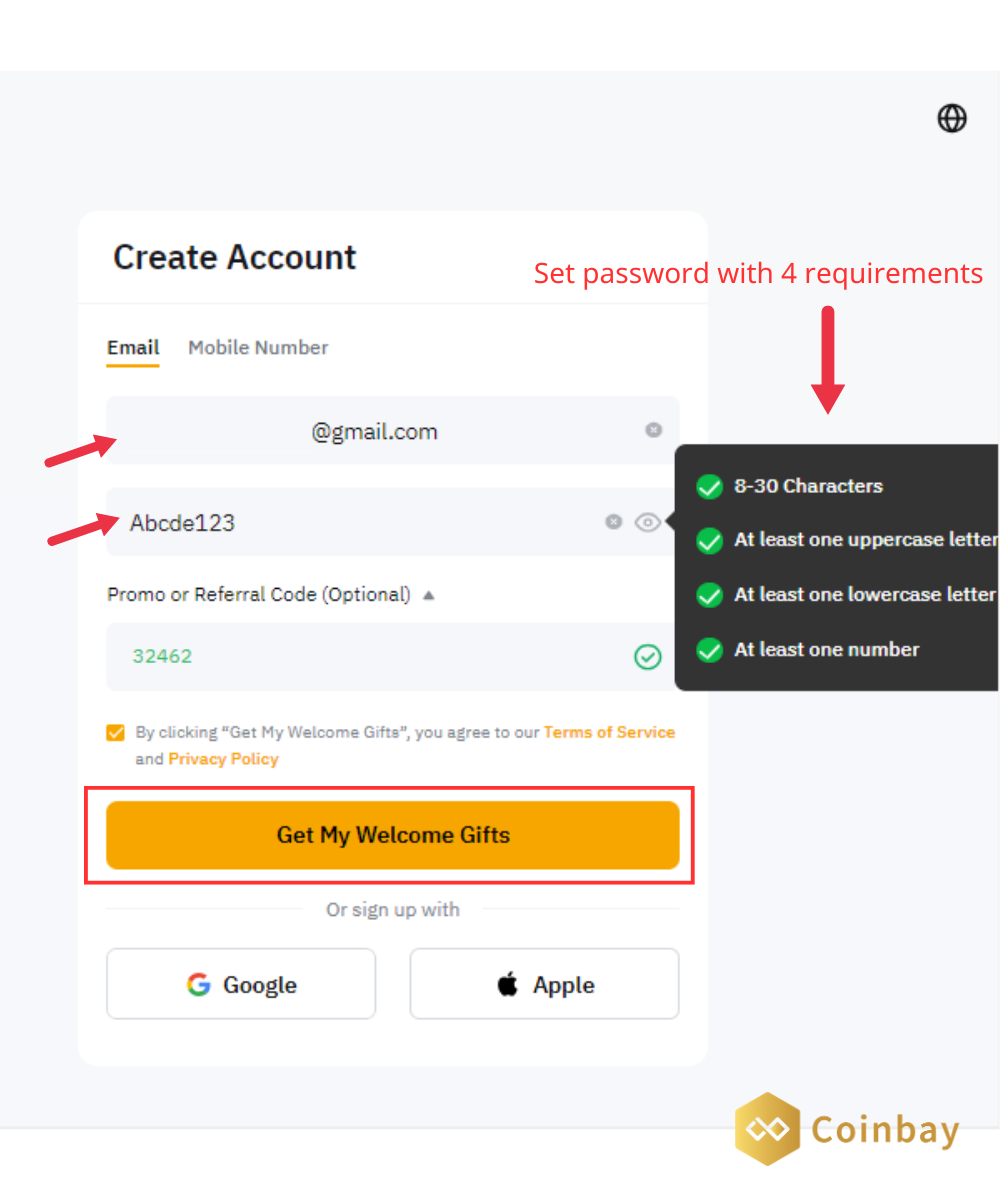
Step 3: Complete the puzzle to proceed to the next step.
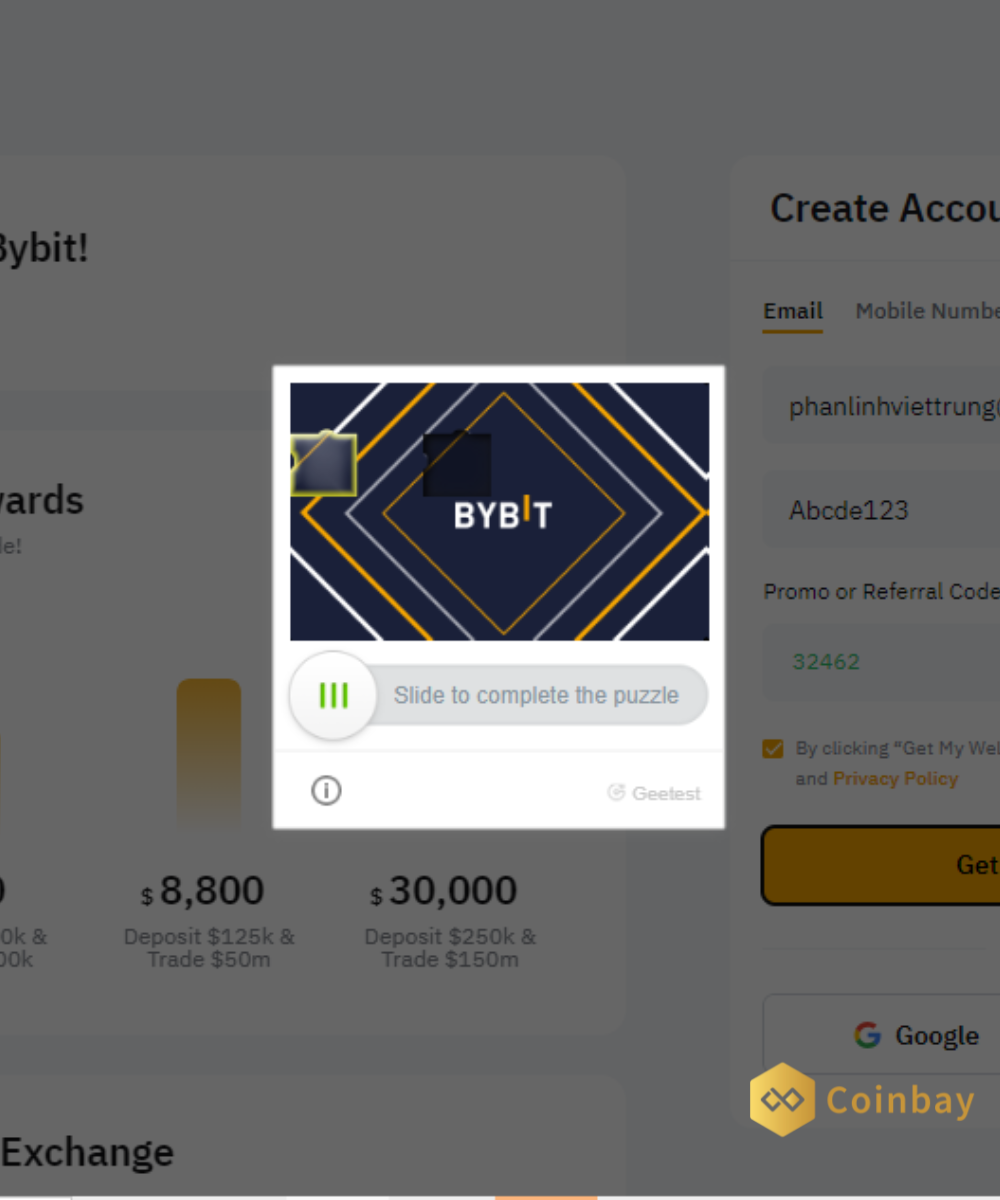
Step 4: You will receive a verification code sent to your email address.
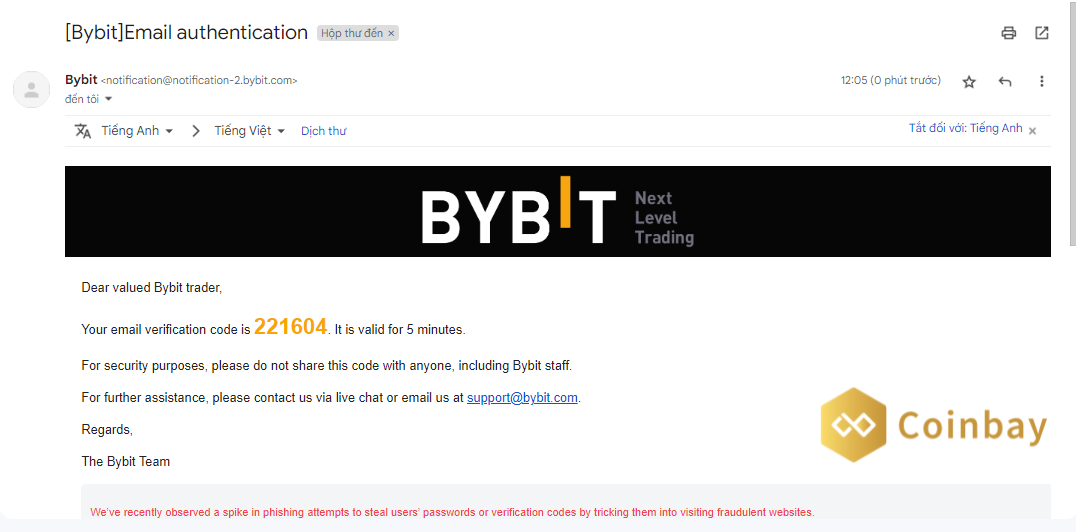
Enter the verification code into the provided box to complete the registration process.
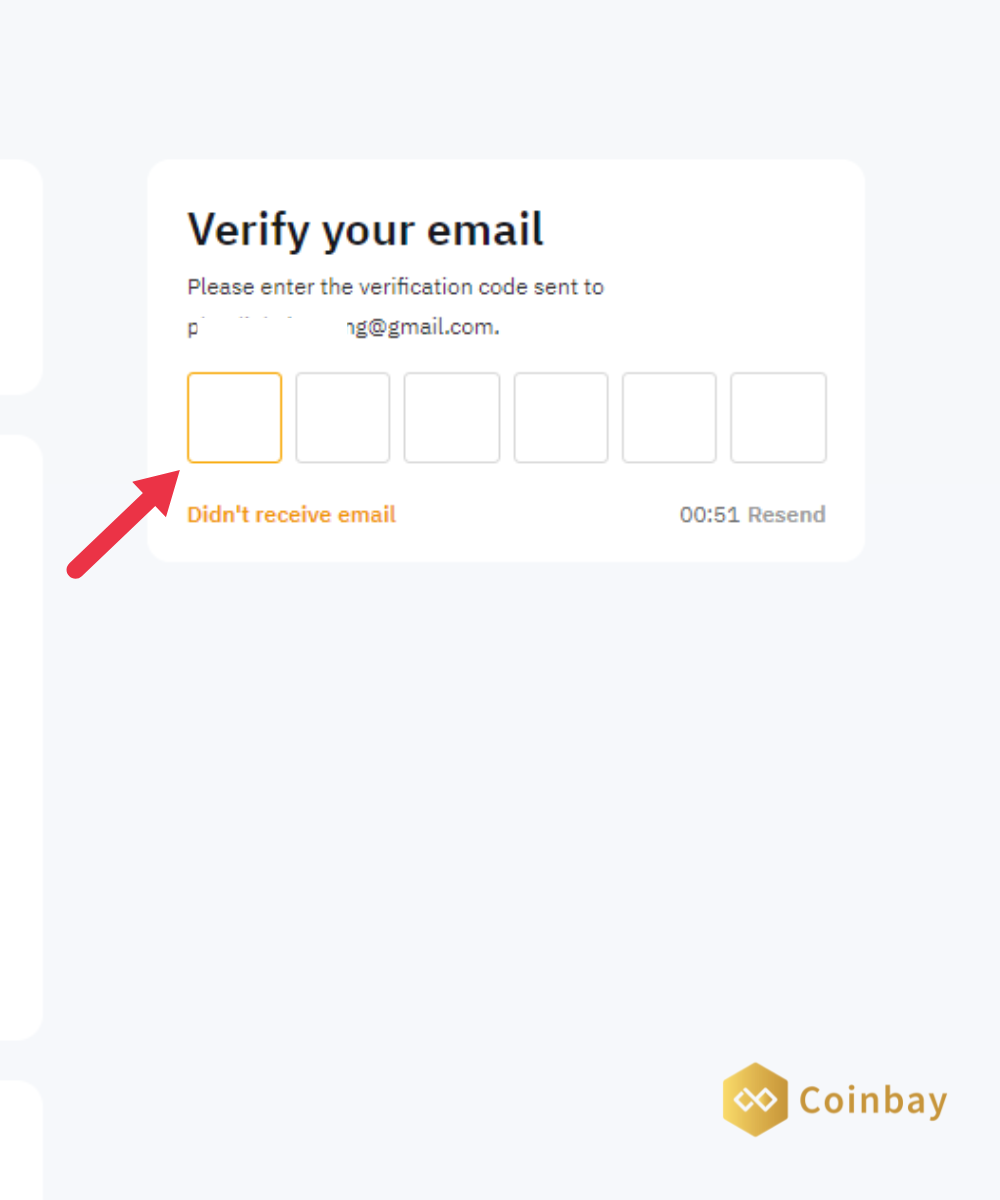
So you have successfully registered an account on Bybit exchange.
How to verify a Bybit Account
To quickly and easily verify your Bybit account, it is recommended to choose phone verification. During the account verification process, there will be a step requiring portrait photos and document images.
Step 1: Download the Bybit app on your phone and log in to your account.
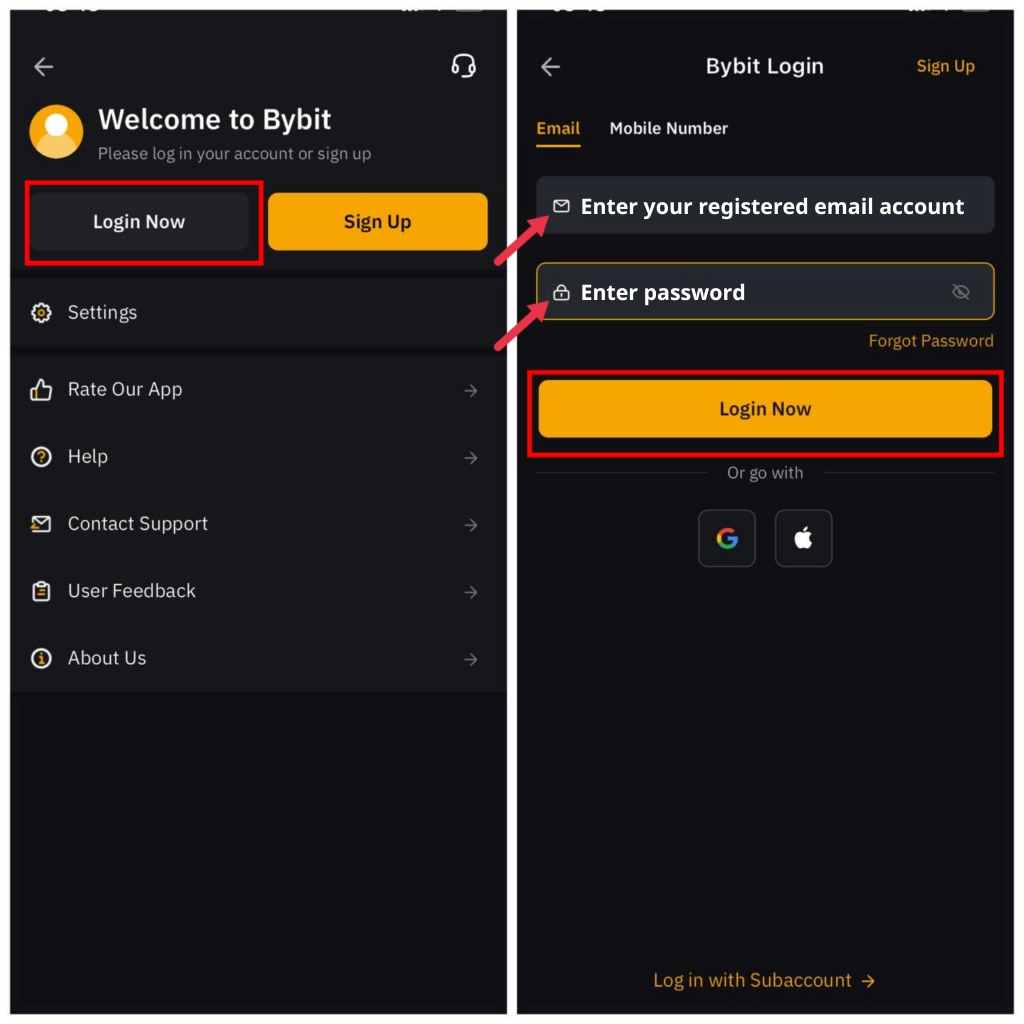
Step 2: In the Bybit account section, select Identity Verification.
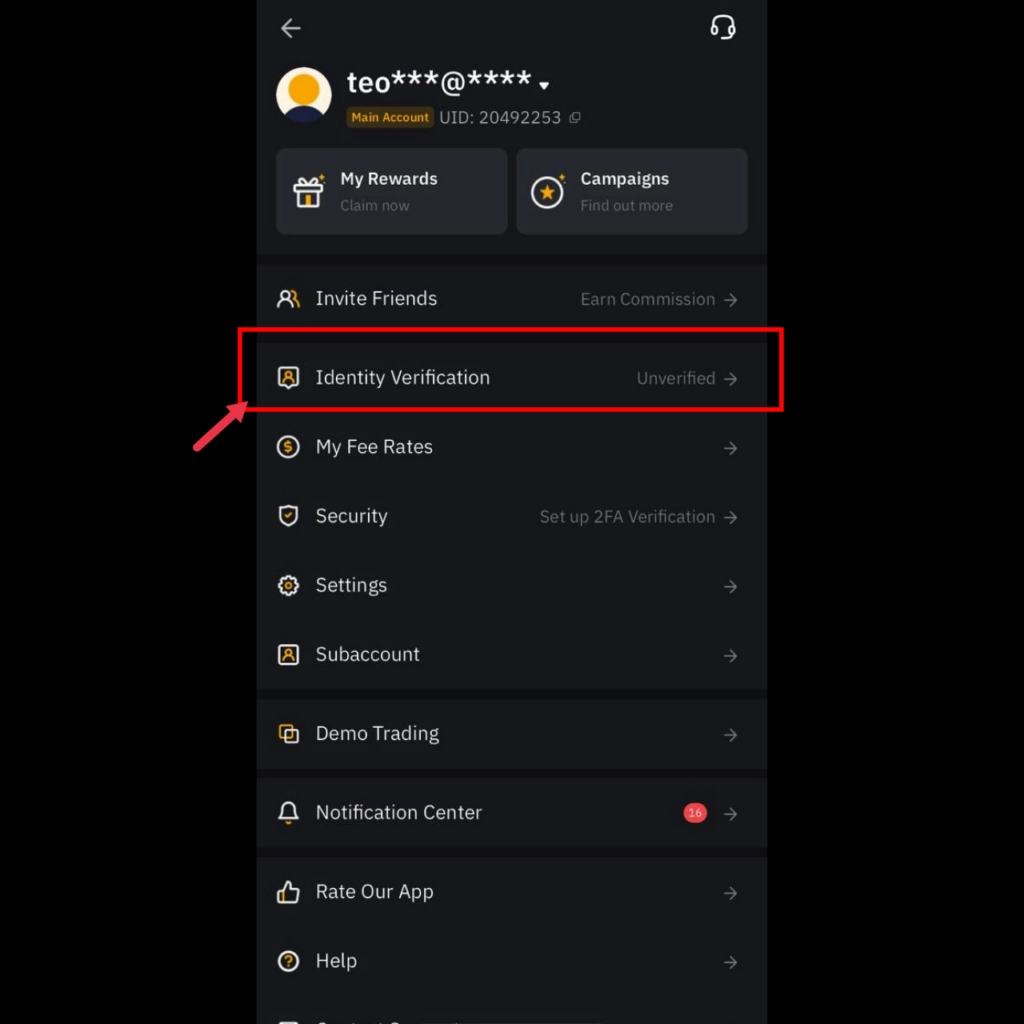
Choose Level 1 verification.
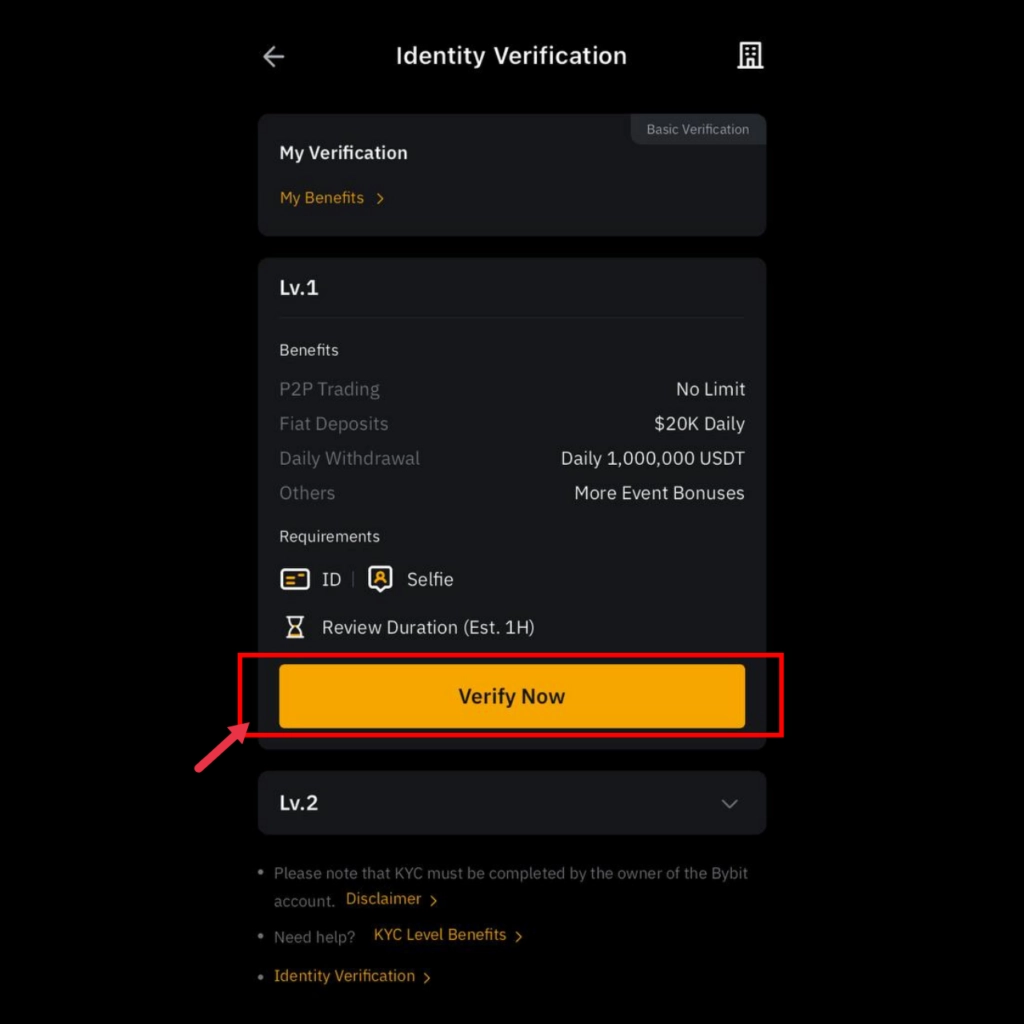
Select:
- Country/Region of Issue: Example: Vietnam.
- Type of Identification Document: ID Card / Passport / Driver's License.
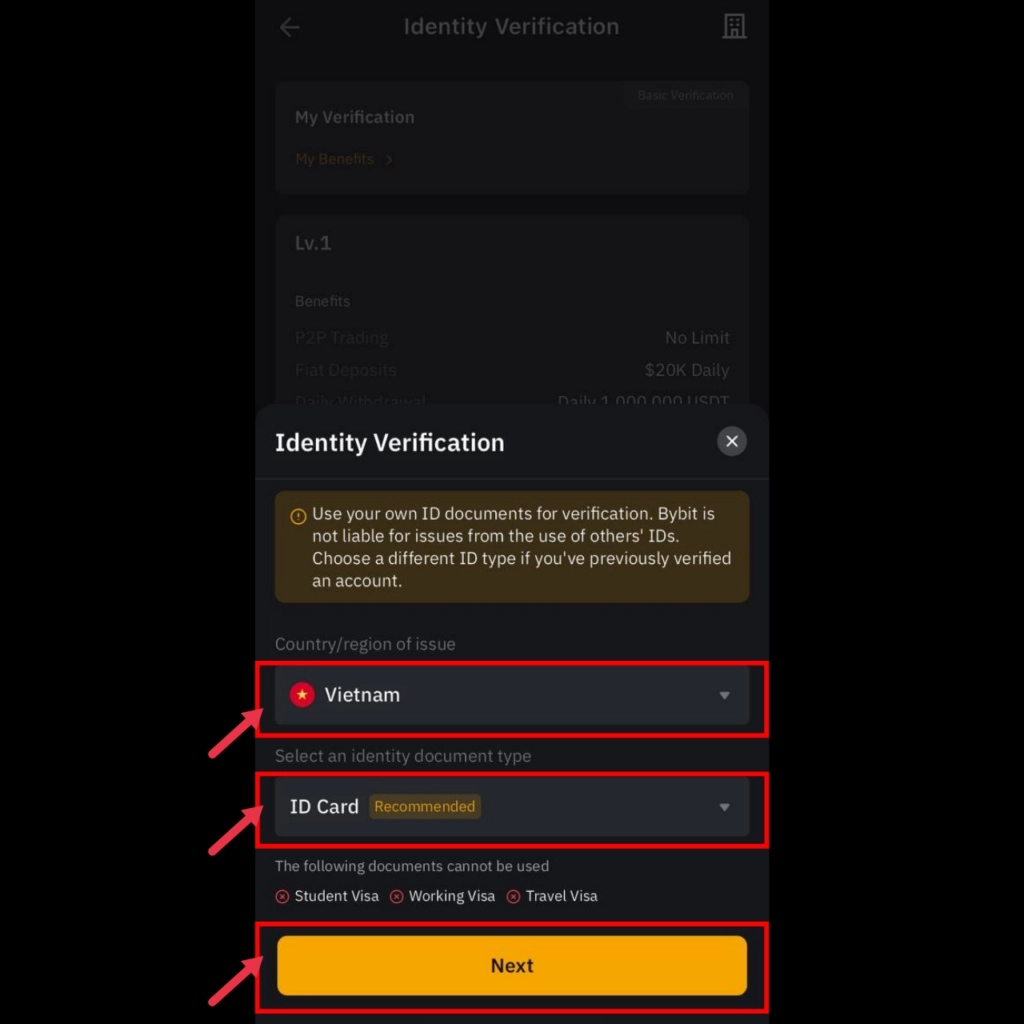
Step 3: The platform will prompt you to upload your identification document, then click "Next".
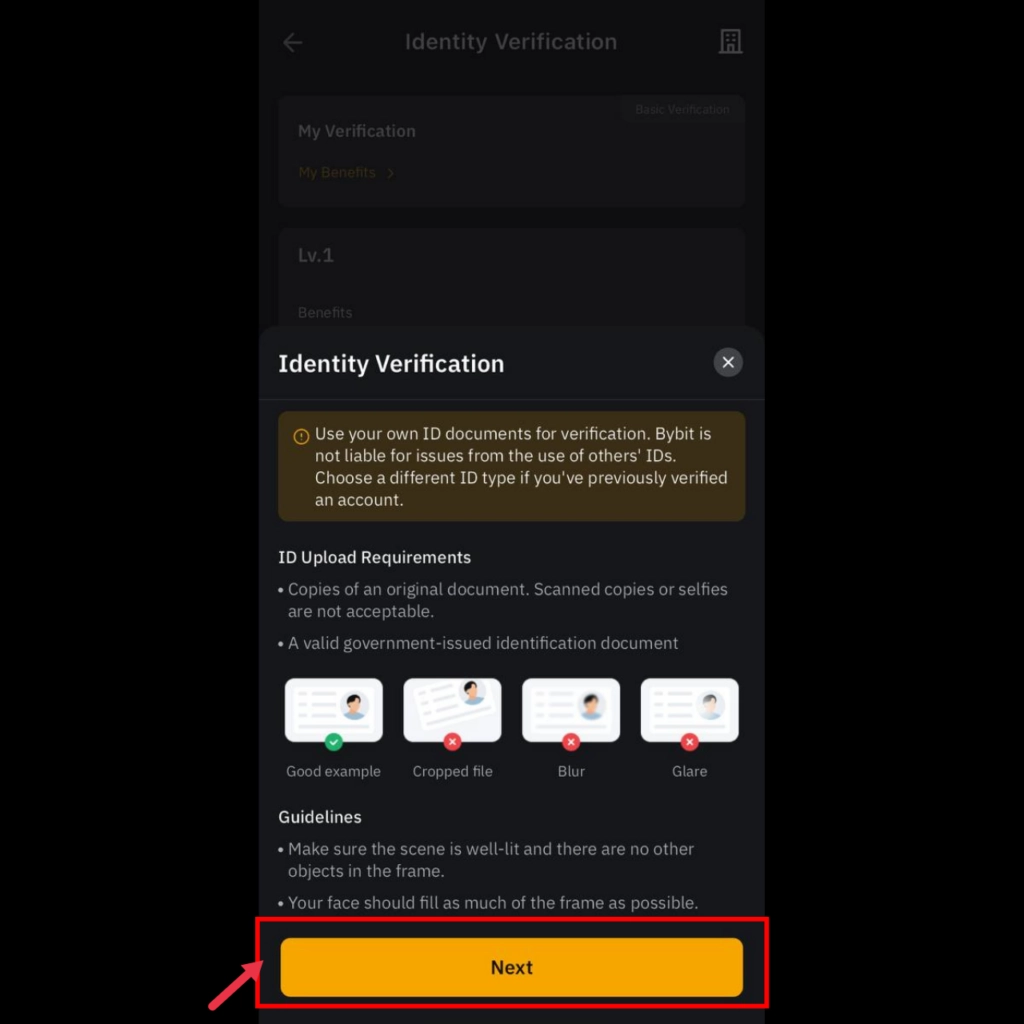
Capture the front and back of your identification document, ensuring all information is clear and readable.
- Choose "Read Document".
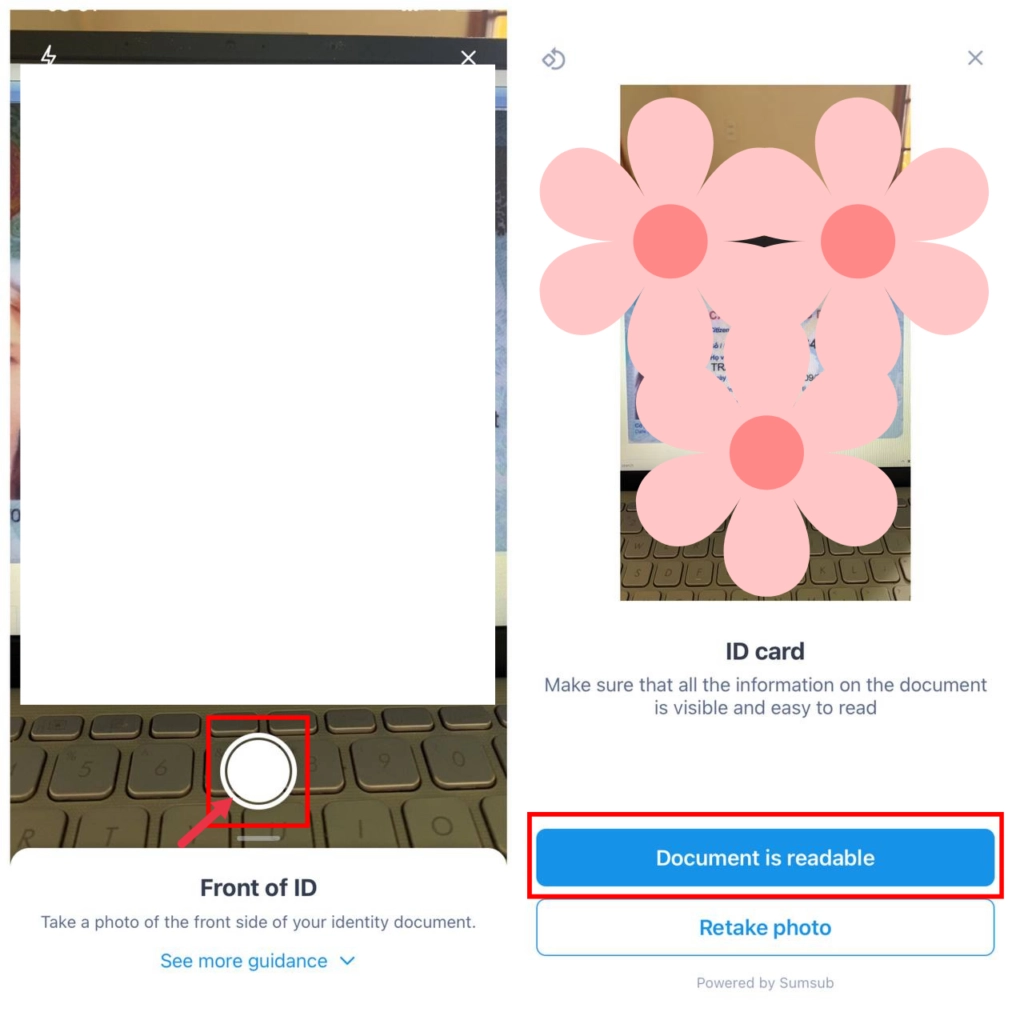
Position your entire face within the circular frame to create a portrait photo.
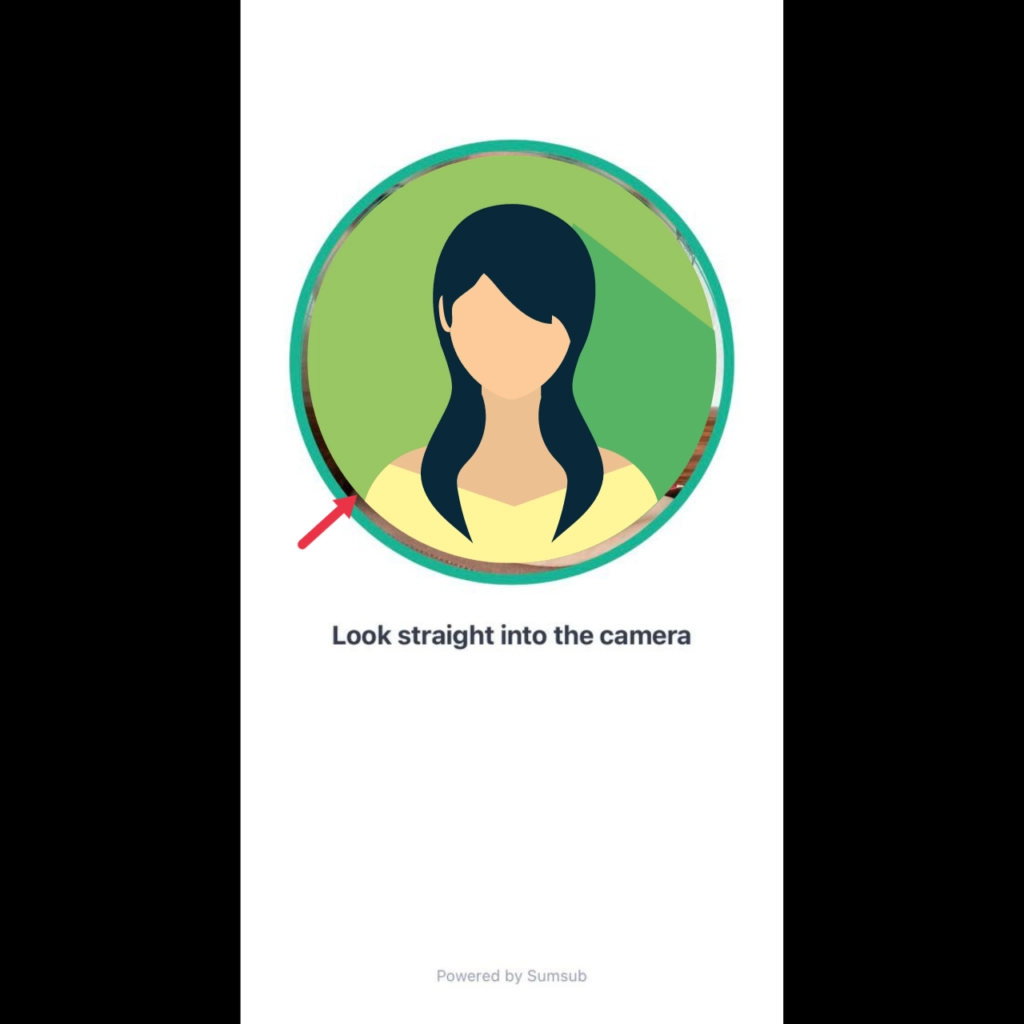
After providing all necessary information and images, the platform will review and assess the documents. This process typically takes about an hour to complete the verification process.
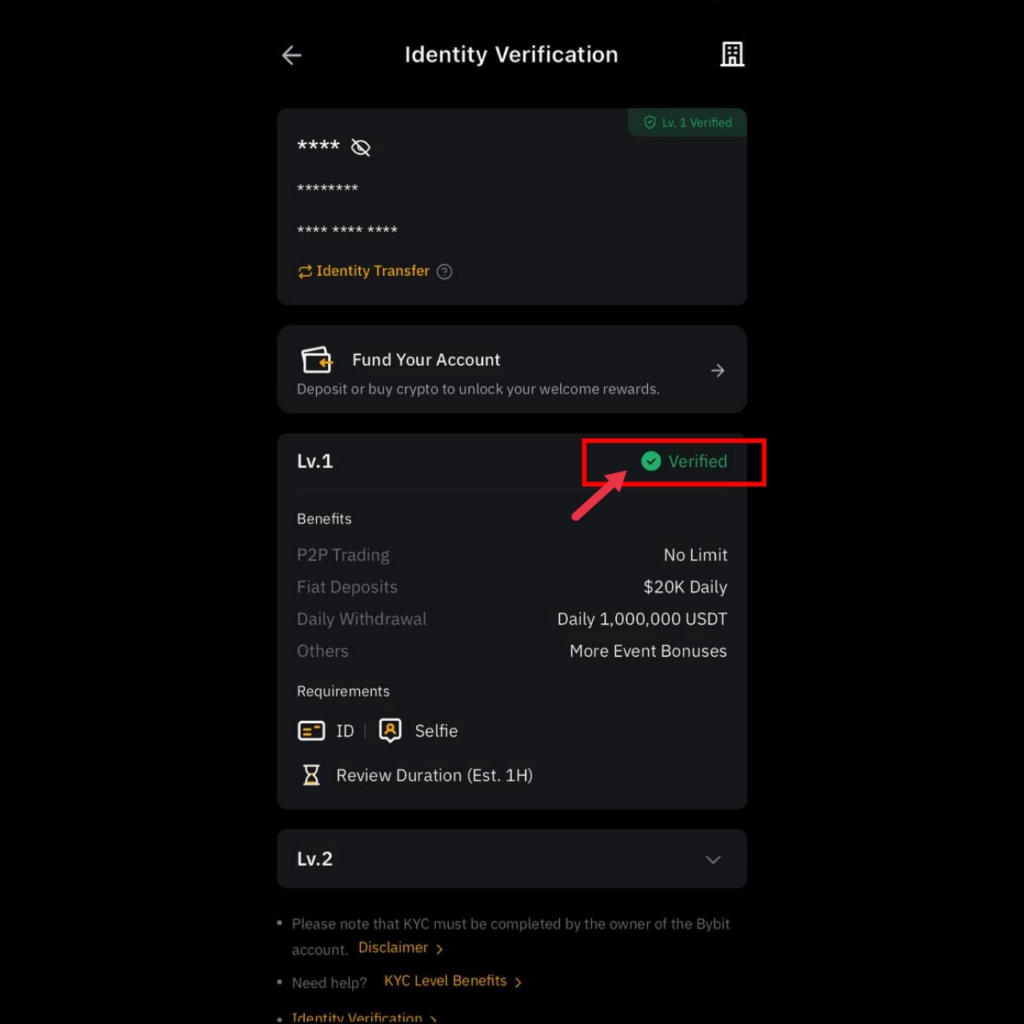
If the system displays an image similar to the one above, you have successfully completed Level 1 verification.
How to security a Bybit Account
To secure your account and access advanced features, you need to verify your Bybit account using two methods: SMS Authentication and Google Authenticator.
Method 1: SMS Authentication
Step 1: Log in to your Bybit account and click on the profile icon at the top right corner of the page. Then, select "Account & Security."
Step 2: Choose the "SMS Authentication" tab and click on the "Enable" button.
Step 3: Enter your phone number and click on the "Get Code" button. You will receive a verification code on your phone. Enter the code in the provided field and click on the "Verify" button.
Step 4: Enter your account password and click on the "Confirm" button. Now you have successfully enabled SMS Authentication for your Bybit account.
Method 2: Google Authenticator
Step 1: Log in to your Bybit account and click on the profile icon at the top right corner of the page. Then, select "Account & Security."
Step 2: Choose the "Google Authenticator" tab and click on the "Enable" button.
Step 3: Download the Google Authenticator app on your phone (available for iOS or Android) and scan the QR code displayed on the screen. You will receive a six-digit security code on the app.
Step 4: Enter the security code in the provided field and click on the "Verify" button. Now you have successfully enabled Google Authenticator for your Bybit account.
Note:
Make sure to backup the secret key provided when enabling Google Authenticator in case of phone loss or app reinstallation.
You will need to enter the security code from Google Authenticator every time you log in or make withdrawals from your Bybit account.
Advantages of Bybit Exchange
Bybit exchange offers several attractive advantages for users, especially those interested in leveraged trading. Here are some key advantages of Bybit:
Simple and intuitive interface: Bybit's interface is designed to be simple and user-friendly. Users can easily view price charts, place orders, monitor positions, and review trading history on a single screen.
24/7 customer support: Bybit provides 24/7 customer support to address any inquiries and assist users when needed. Users can contact the support team via email, live chat, or phone.
High-level security features: Bybit employs multiple layers of security to protect users' assets and personal information. Security measures include two-factor authentication (2FA), PIN code, withdrawal address whitelist, and identity verification.
Low trading fees: Bybit charges low trading fees compared to many other cryptocurrency exchanges. The trading fees on Bybit range from 0.025% to 0.075%, depending on the type of trade (Maker or Taker) and the traded cryptocurrency.
Conclusion
Congratulations! You have completed the registration and verification process for your Bybit account. You can now start trading on Bybit with various cryptocurrency derivatives. Good luck!
Crypto Exchange's News
Crypto Exchange's News & Introduction









Comment